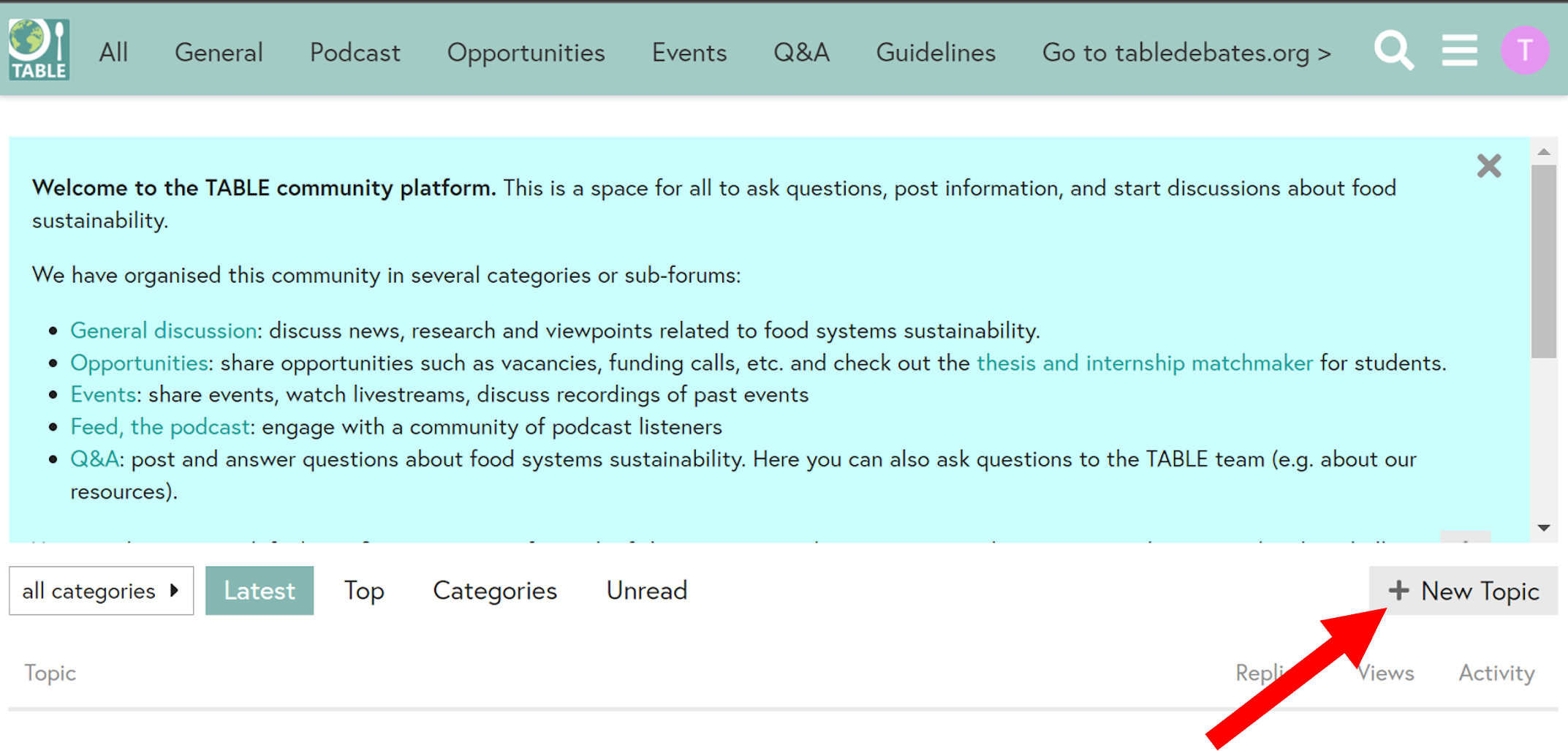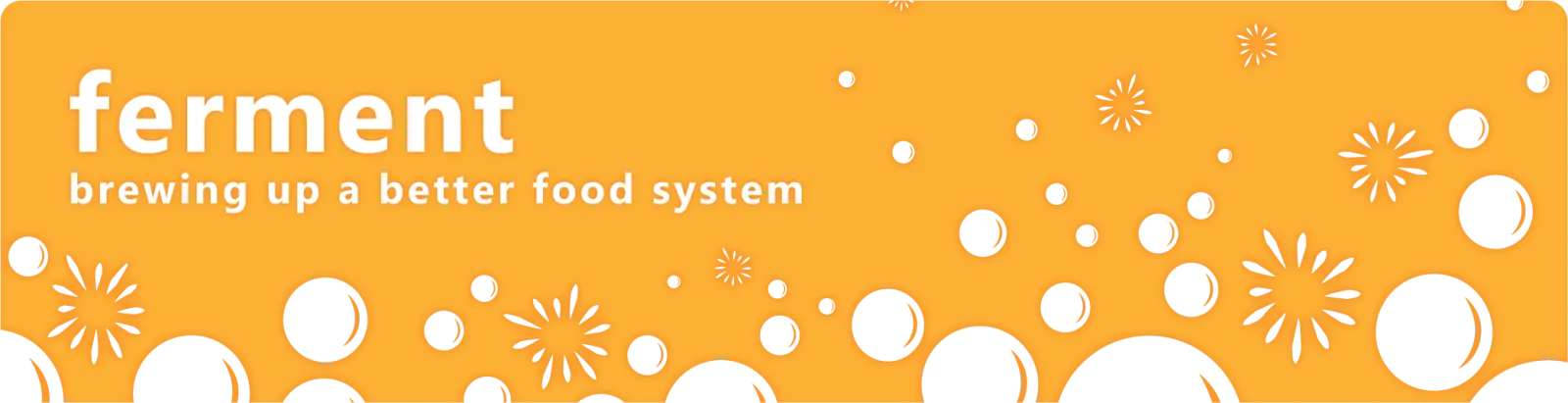How to join the TABLE community platform
You are very welcome to join TABLE's community platform: a space for all to ask questions, post information, and start discussions about food sustainability. Here are instructions on how to sign up. For any queries, please contact info@tabledebates.org.
Step 1: Visit https://community.tabledebates.org/
Step 2: Click the “Log in” button at the top right. This will take you to the main TABLE website to set up an account, which you will be able to use both on the community platform (http://community.tabledebates.org/) and to comment on the main TABLE website (https://tabledebates.org).
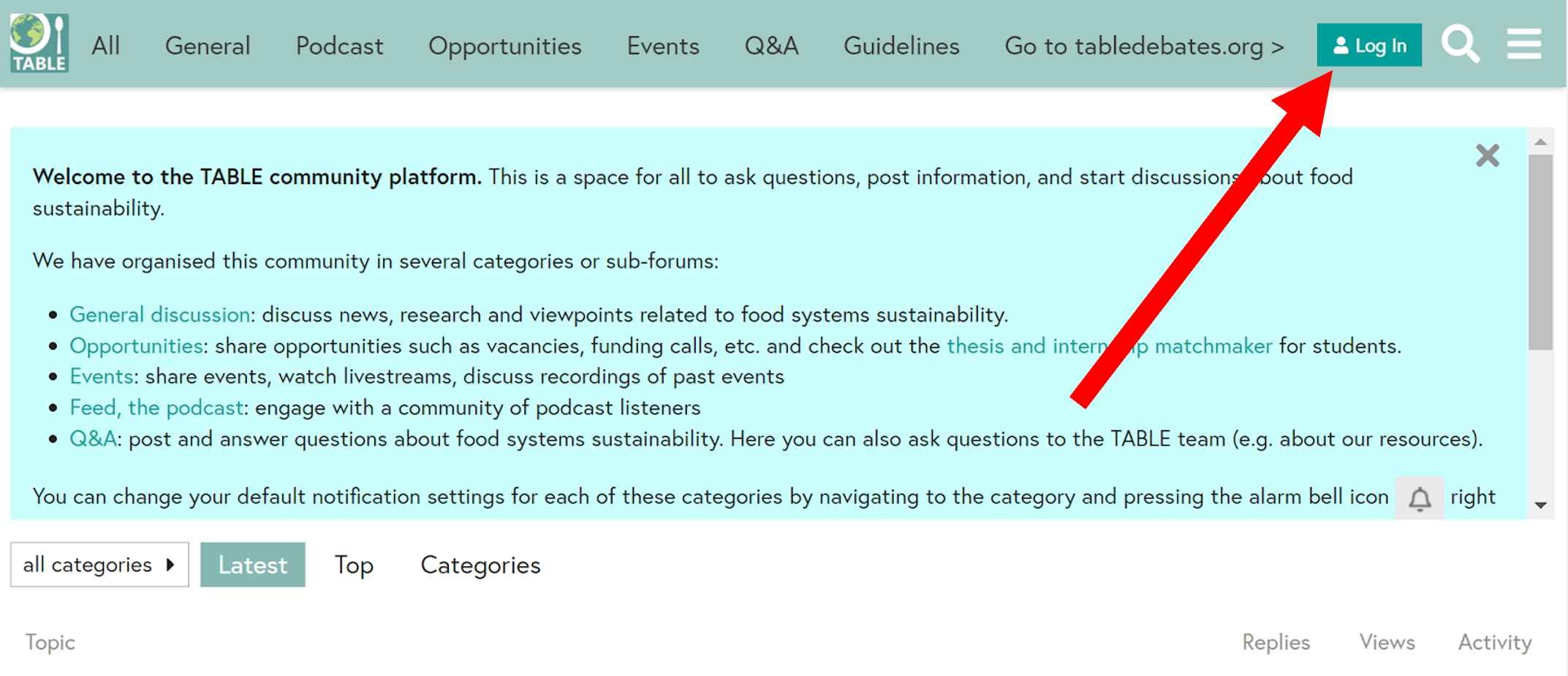
Step 3: Click “Create a new account”.
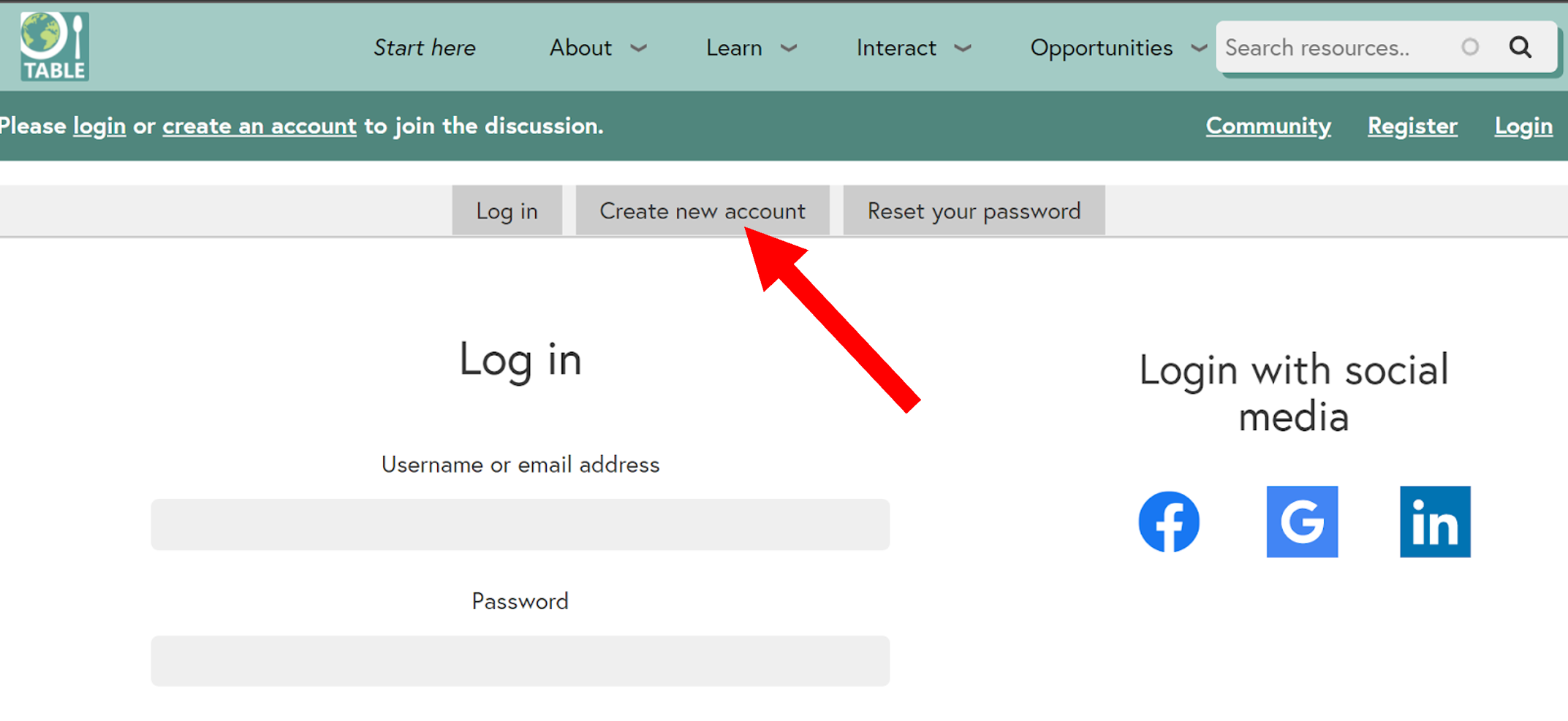
Step 4: Fill in your details and choose a username. You also have the option to log in using an existing Facebook, Google or LinkedIn account. Complete the reCAPTCHA test (this is to prevent spam) and click “Register Now!”
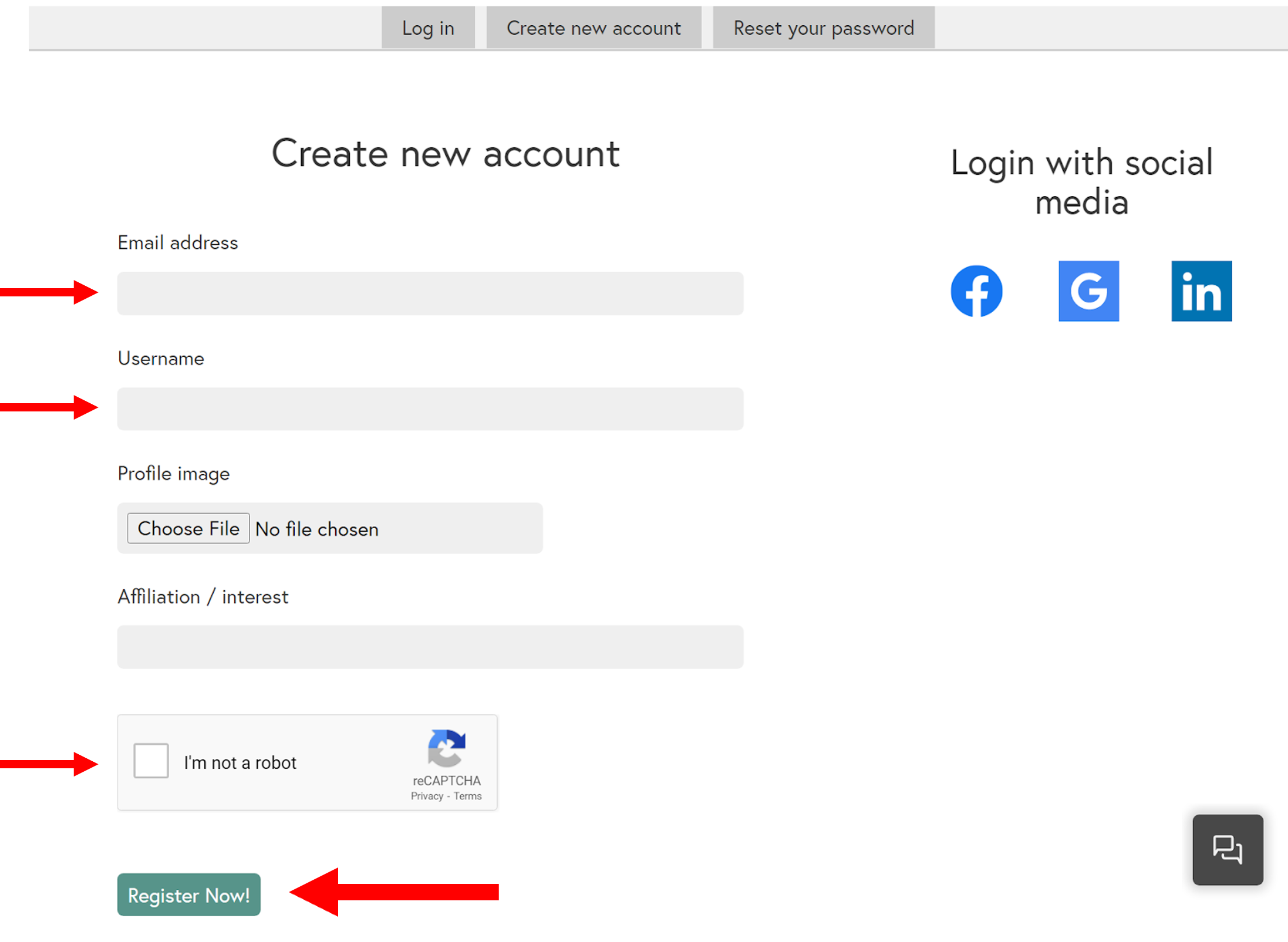
Step 5: You will receive a confirmation email from noreply@tabledebates.org to the email address that you used to sign up. Check your spam folder if you can’t see it. Click the first link in the email and then click "Log in".
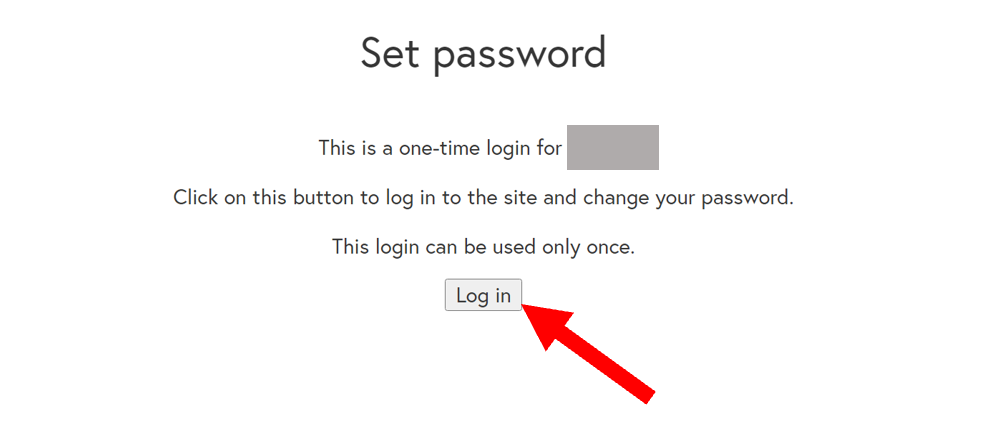
Step 6: Set your password then click “Save”.
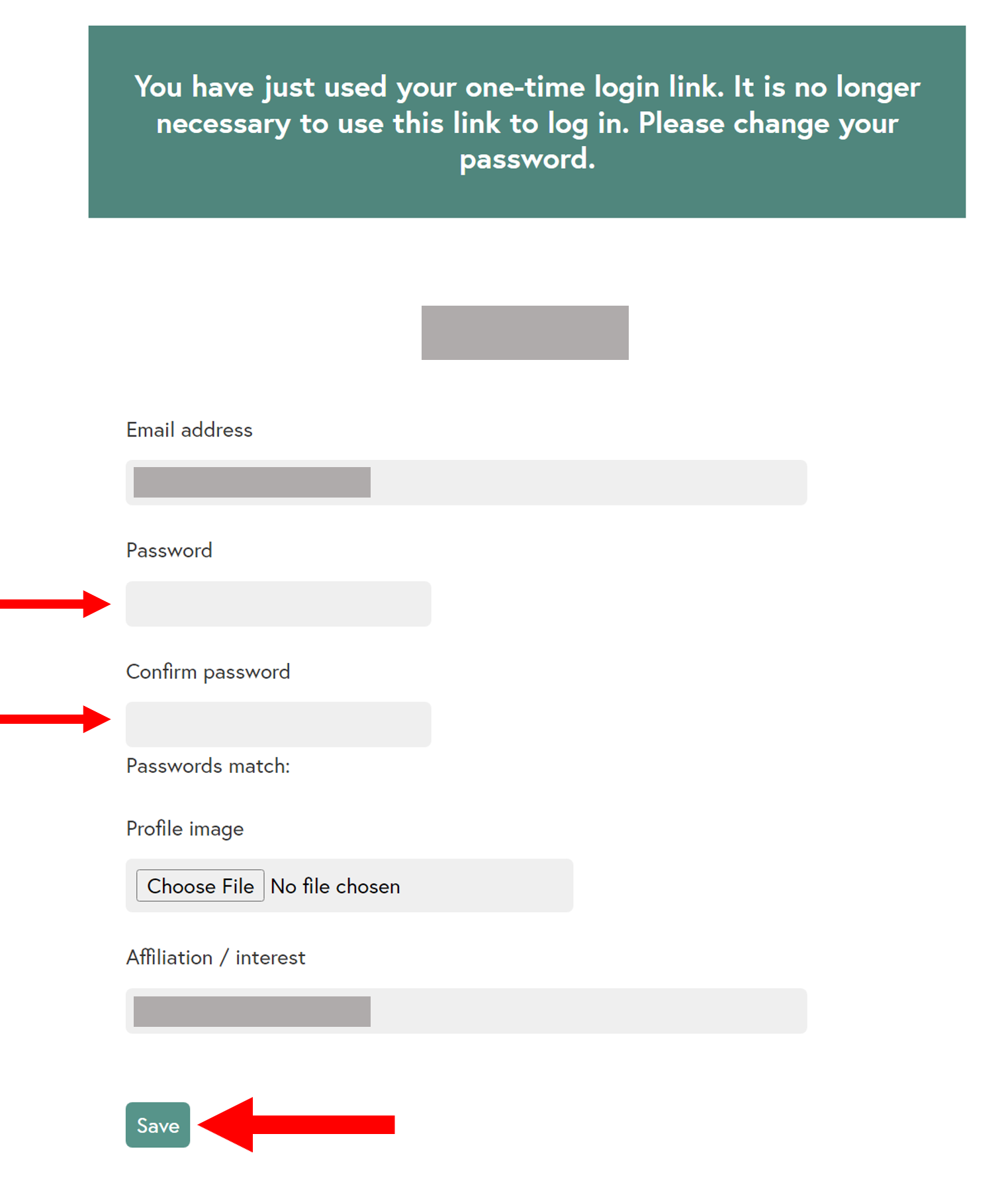
Step 7: Click the “Community forum” button which will take you back to https://community.tabledebates.org/, where you should be logged in and ready to post. If you aren’t logged in automatically, you can use the “Log in” button to enter your email address or username and password again.
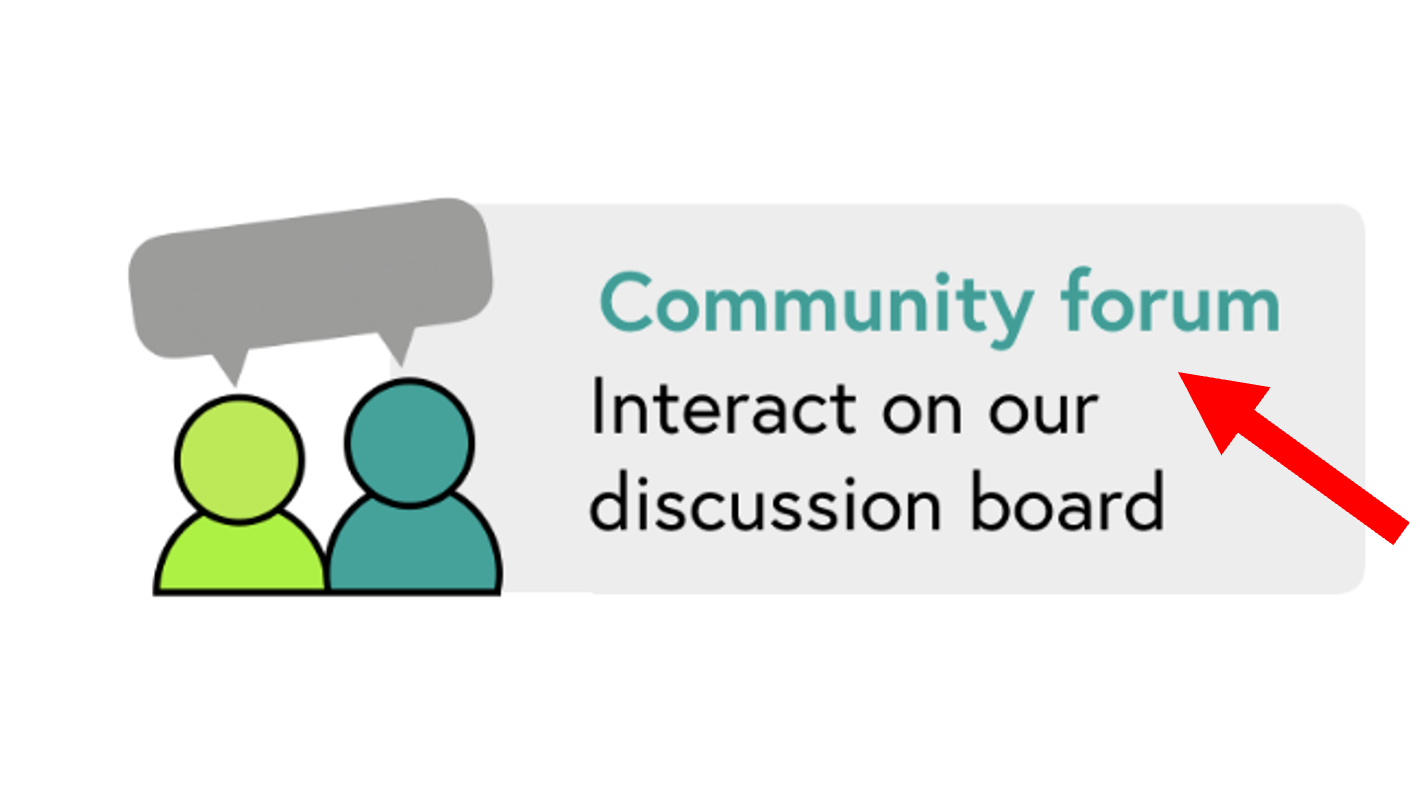
Step 8: Enjoy the community platform! You can make a new discussion thread by clicking the “New topic” button.